Characteristics of a Motherboard
Characteristics of a Motherboard

While many people think of the CPU as their computer's brain, the motherboard is like its nervous system and spinal cord. Not only does the motherboard provide a place for the CPU to sit, but it also handles every bit of data that passes in and out of the CPU. Whether your business is building its own computers for cost savings or to customize systems for specific performance needs, choosing the right motherboard could be the most important decision you make.
Form Factor
While you can get capable motherboards in any size, its form factor is an important factor in choosing a motherboard. If you want to build a very small computer, a small form-factor board like a 9.6-inch square micro-ATX or 6.7-inch square mini-ITX board is your best choice. Larger motherboards, like the 11.2-by-8.2 inch mini-ATX or 12-by-9.6 inch full-size ATX board, not only fit in larger cases, but also have room for more components, connectors and expansion slots.
CPU Socket and Chipset
When choosing a motherboard, look for one with a CPU socket that will accommodate your chosen type of CPU. Not only do processors from Intel and AMD have different socket requirements, but different processors from the same manufacturers will also require a specialized socket. In other words, an Intel motherboard won't support an AMD processor and won't support certain Intel processors as well. In addition to choosing a compatible socket, the chipset on the motherboard will determine how quickly the computer can run, what additional features it supports and how much memory it can access
Slots
Motherboards typically have three types of slots. Memory slots let you plug RAM modules into the computer. The more slots you have, the more memory you can add. The slots are also specific to a given type of RAM, so a motherboard with double data rate type 3 slots will only accept DDR3 memory modules. Motherboards also have high-speed PCI Express slots for graphics cards as well as regular PCI slots for expansion cards. While devices that once would have plugged into a PCI slot, like video capture cards or modems, are frequently now available as USB devices, the high-speed PCI-Express x16 slots are still necessities for graphics cards.
Connectors
Motherboards have a broad range of both internal and external connectors. At a minimum, you can expect to find internal USB headers and external USB ports, internal serial advanced technology attachment ports for drives, connectors for case LEDs and switches, and external audio ports. Some motherboards add support for USB 3.0, graphics connectors for their on-board graphics system, an external eSATA port for high-speed connections to external drives and even legacy ports like parallel or serial connectors.
Features
Different motherboards also support additional features. For instance, some motherboard chipsets will include the ability to not just connect multiple hard drives, but to use them together in a special configuration referred to as a "redundant array of independent disks." Others include a basic input and output system that gives you the ability to tweak the system's settings and squeeze extra performance out of it through overclocking.

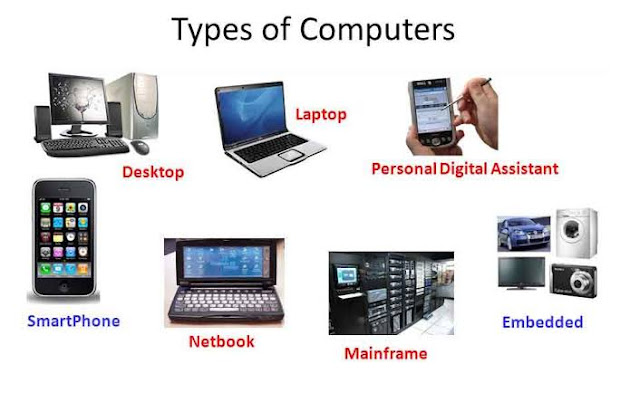
Comments
Post a Comment